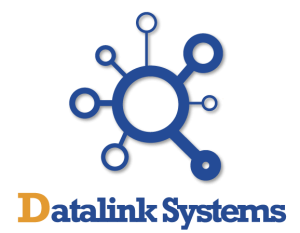WebGate is a GUI (Graphical User Interface) allowing web browser access to DataGate servers around the globe. Users access DataGate gateways using secure credentials. This allows authorized users to access the DataGate control hub from any web browser.
Most satellite user terminals do not provide an end-to-end complete application that is ready to run. The end user is expected to have their own application developed. WebGate delivers a solution that can meet most satellite user requirements, or it can be modified for specific applications at a very low cost.
The standard version provides GPS tracking, two-way messaging, select 3rd party device status monitoring including I/O and temperature reporting. WebGate administrators can assign each user various permissions ranging from simple read-only mapping to complete remote administrative control over DataGate assets and users. AES-256 encryption is available for military and government applications.
For government and private applications, administrators assign different departments for mobile and fixed assets. This allows for full segregation of assets. Each department sees and communicates with only their assets and field personnel. Senior management can be granted access to view and communicate with all field assets and personnel.
DataGate’s unique capabilities are unmatched. DataGate processes data from a wide range of third party hardware and multiple wireless networks. These networks can be anything from LMR, cellular, and satellites. Users then view this all on a common screen controlled by group classifications and passwords. DataGate stores all records in SQL databases. DataGate’s host IP hub with SQL database can be installed on a local Windows computer or be cloud based.
Above and Beyond
Track All Your Assets
GeoFences
Tracking History

Operation
There is no limit to the number of WebGates that can be in operation. WebGate requires one DataGate license for each WebGate. Users access WebGate from any computer that connects to the internet. This includes desktops, laptops, tablets, and smartphones. Each device connects to a designated DataGate over a wide range of wireless networks.
WebGates act as local or remote workstations linked to a specific DataGate that is password protected. WebGate allows extensive remote administrative control of a DataGate including: assigning assets, personnel, password management, and many other functions.
A WebGate can be assigned three levels of DataGate remote control access.
- Administrator: provides complete configuration control
- Supervisor: has limited control
- User: can only view maps, poll, and exchange two-way messages (they cannot change any settings)
Grouped Assets
Administrators assign any asset to one or more groups. Assets must belong to at least one group. Administrators setup and control groups at the DataGate level only. This provides complete user level security. A common DataGate tracks, controls, maps, and monitors multiple independent fleet operations. Each fleet operator views and controls only their assets on their WebGates. Sub-Groups can also be created where a company may have regional offices and fleet depots.
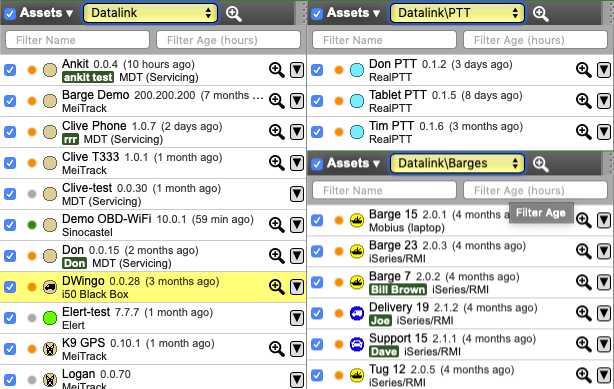
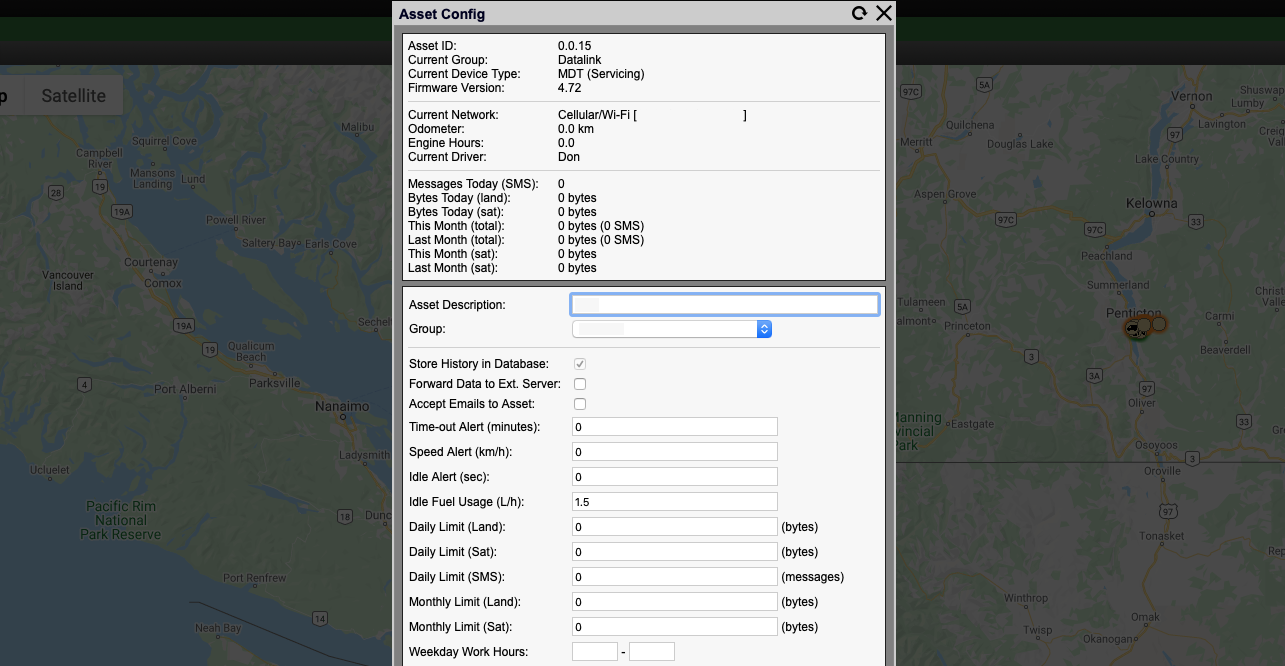
WebGate User Setup
WebGate administrator access allows you to use a common web browser to log into a DataGate to view, control, assign, add, and delete assets. Administrators assign assets to specific customer groups and sub-groups. An asset can be configured quickly using the asset side panel. Clicking an arrow in this side panel brings up a menu allowing you access configuration settings. The administrator scrolls through the various settings and selects the ones they wish to quickly edit.
Geofencing
WebGate allows users to create multiple polygon geofences. Any selected vehicle or vessel entering or leaving a fenced area will generate an alert which can be emailed to any address.
WebGate also provides dynamic geofencing. This will create an alert when two or more moving assets are within a set distance of each other. Typical applications would be off road open pit mining and logging trucks.
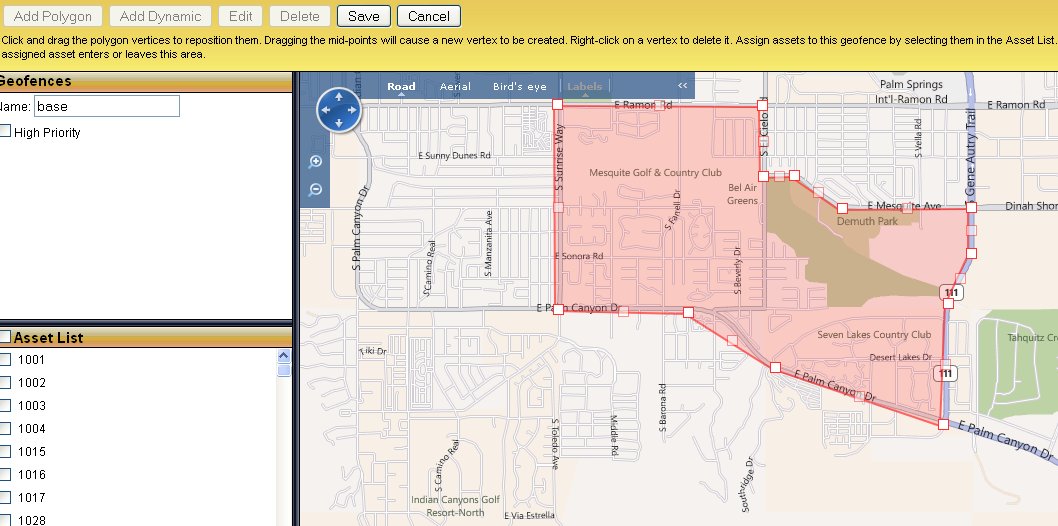
WebGate is unique with no comparable alternative!
For complete setup and operation information please download the operators manual.