DataGate
A Powerful GPS and Data/Text platform for LMR and IoT markets
VOCALIS
Advanced PTToC with duplex voice and streaming video options for CLOUD or local secure SERVERS

Scroll Down To Learn More
A Multi-Network, Multi- Device SaaS Platform.
At Datalink Systems, we specialize in delivering mission-critical GPS tracking, communication, and IoT solutions for organizations and companies that demand real-time visibility, reliability, and performance. With over two decades of innovation, our technology powers fleet management, public safety, logistics, and security operations around the globe. From Push-to-Talk over Cellular (PoC) to LMR, IoT and LoRa sensor integration, our advanced DataGate/WebLink SaaS platform connects people, vehicles, and assets across vast distances—safely and efficiently.
We are trusted by governments, emergency responders, and corporations to provide: Real-time location tracking & geo-fencing Cross-platform communications (LMR, Satellite, 4G, 5G) IoT-enabled asset and personnel monitoring and Cloud-based dispatch and reporting tools, Scalable solutions for both large fleets and specialized teams Whether you’re managing a mobile workforce, securing remote sites, or optimizing logistics across borders,Datalink Systems has the solution,
What Our Clients Say

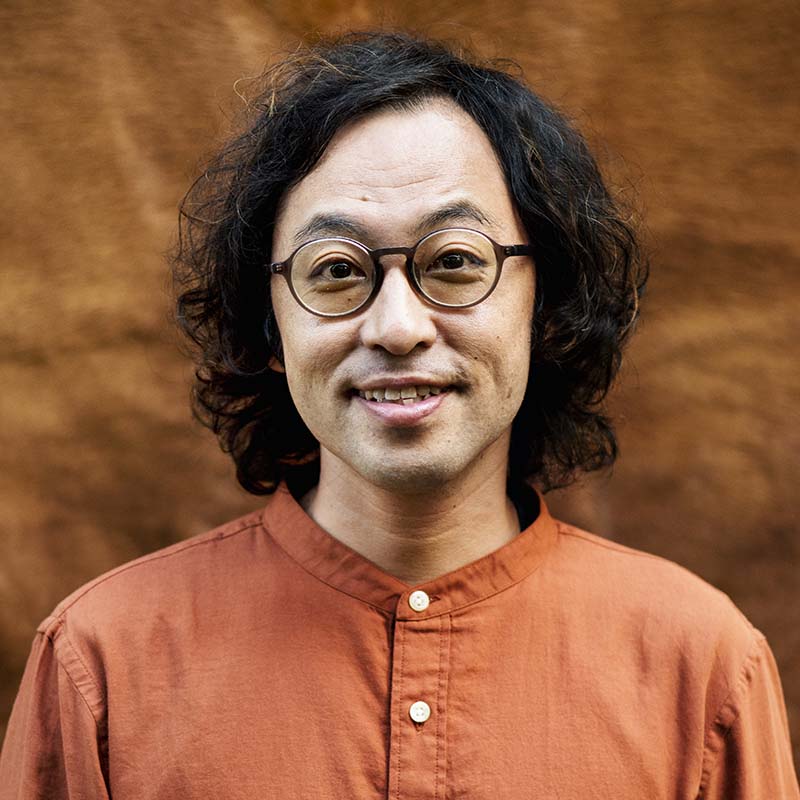

FAQS
How To Choose The Right Asset Tracker In 2025?
How To Choose The Right Asset Tracker In 2025?
What do you mean by asset tracking?
Asset tracking refers to the process of monitoring, tracking and in general managing physical assets such as equipment, vehicles, tools, and inventory, using various technologies- in our case GPS battery or solar-powered trackers using various technologies. The goal is to know the real-time location, status, and condition of assets to ensure optimal usage, security, and maintenance.Types of Asset Trackers
- GPS Tracking: Asset GPS tracking devices attached to assets send real-time location data via cellular networks.
- Barcode/RFID Systems: Barcodes or RFID asset tracking tags are scanned to update the asset’s location and status in the management system.
- IoT Sensors: Internet of Things (IoT) devices monitor various parameters like temperature, usage, and condition, providing comprehensive asset data. IoT sensors can be LoRa-powered or run on cellular networks.
- BLE Asset Tags: Apple AirTag or our Asset Tag Bluetooth based solution
The Different Types of Asset Trackers We Offer
| GPS Asset Tracker | BLE Asset Tag | LoRa Tracker | |
|---|---|---|---|
| Description | Cellular based asset trackers – Piccolo Mini, ATX2S, Hybrid | Bluetooth based tracker | LoRa based tracker with embedded GPS |
| Connectivity | 4G with 2G fallback | Dependent on BLE gateways and iPhones | LoRa Network |
| Use Cases | Worldwide asset tracking, real time location | Best to know the last known location | Yard Management, Construction sites |
| Check-in rate | Customizable based on move/no move | Dependent on gateways in range | When in LoRa coverage, dependent on move/no move |
| Power | Battery powered, optional solar charging | Battery powered | Battery powered, optional solar powered |
| Sensors | Optional temperature and environmental sensors | only location | Optional temperature and environmental sensors |
Is an AirTag a GPS Tracker?
No, an AirTag is not a GPS tracker—and that distinction matters more than many realize.
AirTags use Bluetooth and Apple’s Find My network to help you locate lost items. Instead of using satellites like traditional GPS trackers, AirTags rely on nearby Apple devices (iPhones, iPads, Macs) to anonymously and securely relay their location to you.
Here’s how they differ:
AirTag (Bluetooth Tracker)
Technology: Bluetooth + Find My network
Location Range: Up to ~100 meters via Bluetooth, or worldwide if an Apple device is nearby
Best for: Keys, wallets, bags—items that stay relatively close or in populated areas
Requires: Apple ecosystem (iPhone, iPad, etc.)
GPS Tracker
Technology: GPS + cellular (or satellite)
Location Range: True global tracking, independent of nearby devices
Best for: Vehicles, pets, assets in transit, remote locations
Requires: Data plan/subscription
Read more in our extensive guide on AirTags for equipment tracking
Who needs asset tracking?
Asset tracking is an essential tool for any organization that relies on physical assets for its day to day operations. This includes:
- Logistics and transportation companies
- Construction firms
- Healthcare providers
- Manufacturing plants
- Rental and leasing services
- And more
What is the difference between inventory and asset tracking?
Inventory tracking involves managing the stock levels, orders, sales, and deliveries of products or materials within a business. Asset tracking, however, focuses on monitoring the location, usage, and maintenance of valuable physical assets, such as vehicles, machinery, equipment, containers and more.
What is the objective of asset tracking?
The primary objective of asset tracking is to enhance the efficiency, security, and utilization of physical or remote assets and to improve management, decision making and the bottom line for logistic companies. By knowing the precise location and status of each asset, businesses can reduce losses, optimize maintenance schedules, improve operational efficiency, and make informed decisions.
What is an example of asset inventory?
An example of asset inventory could be a construction company tracking its fleet of vehicles, heavy machinery, and tools. Each item is tagged and monitored to ensure it is available when needed, monitoring usage, properly maintained, and secure from theft or misplacement via geofencing alerting.
What are the three methods of tracking inventory?
- Barcode Systems: Items are tagged with barcodes that are scanned to update inventory levels.
- RFID Systems: Radio-Frequency Identification asset tracking tags are used for automated tracking and updates.
- Manual Tracking: Physical counts and records are maintained, although this method is less efficient and prone to errors.
- GPS Tracking: Heavy Machinery and tools are tagged with GPS trackers working over cellular networks or LoRa networks for automated tracking, location tracking and updates.
What is the difference between asset tracking and asset management?
Asset tracking is a component of asset management that focuses specifically on monitoring the location and status of assets. Asset management, on the other hand, encompasses a broader scope, including the procurement, deployment, maintenance, and disposal of assets throughout their lifecycle.
How do companies keep track of assets?
Companies use various technologies and systems to keep track of assets, including:
- GPS Tracking Devices: For real-time location monitoring.
- Asset Management Software: Integrates data from various tracking devices and provides a comprehensive overview.
- Barcode/RFID Systems: For quick and accurate updates on asset status.
What is an asset checklist?
An asset checklist is a documented list of all assets owned by a company, including details such as the asset’s description, location, condition, and maintenance schedule. It helps in regular audits and ensures all assets are accounted for and properly managed.
Which industries are mostly using asset tracking software?
Industries that heavily rely on asset tracking software include:
- Logistics and Transportation
- Construction
- Healthcare
- Manufacturing
- Retail
- Education
- Energy and Utilities
What is the best way to track assets and liabilities?
The best way to track assets and liabilities is by using comprehensive asset management software that integrates tracking technologies (GPS, RFID, etc.) and provides financial management tools. This ensures real-time visibility and accurate reporting for both physical assets and financial liabilities.
What are the 3 main asset management types?
- Physical Asset Management: Focuses on managing physical assets like machinery, vehicles, and equipment.
- Financial Asset Management: Deals with managing financial assets, such as stocks, bonds, and real estate.
- Digital Asset Management: Involves managing digital assets like software, licenses, and intellectual property.
What is asset management in simple terms?
Asset management is the systematic process of developing, operating, maintaining, and disposing of assets in a cost-effective manner. It ensures that assets are utilized efficiently, maintained properly, and replaced or disposed of when no longer useful.
What are the two types of asset management?
- Operational Asset Management: Focuses on the day-to-day management and maintenance of physical assets.
- Financial Asset Management: Involves managing investments and financial portfolios to maximize returns and minimize risks.
Do You Really Need a Dashcam?
Do You Really Need a Dashcam?
A dashcam can serve as an unbiased witness in the event of an accident, helping to clarify fault and potentially saving you from hefty fines or legal battles. Additionally, dashcams can capture footage of hit-and-run incidents, insurance fraud attempts, and even scenic drives worth sharing. For those who often find themselves in heavy traffic or less-than-safe neighborhoods, a dashcam can provide peace of mind and valuable evidence.
For fleets, Commercial Dash Cams serve as your eyes on the road, improve overall fleet safety and allow you to better manage fleet and driver risk.
Verdict: While not essential, dashcams can be a valuable investment for most drivers.
What Should I Know Before Buying a Dashcam?
If you are purchasing a commercial fleet dash cam, before purchasing a dashcam, consider the following:
- Video Telematics- Does it integrate as part of a greater telematics platform that provides you with the tools needed to better manage your fleet and reduce risk? Will you be able to get other services needed such as asset tracking, ELD, temperature monitoring and more under the same platform?
- Video Quality: Look for at least 1080p resolution to ensure clear footage.
- Field of View: A wider field of view (120–170 degrees) captures more of the road.
- Peripheral cameras: Does it offer additional side/rear and interior facing cameras?
- Communication: If you are a fleet owner, do you need a WiFi Dash Cam that will connect to the WiFi Hotspot in your trucks? Or do you need a 4G Dash Cam with its own SIM card?
- Storage Capacity: Choose a dashcam with sufficient storage or one that supports loop recording.
- Power Source: Some dashcams connect to your car’s battery, while others use a separate power pack.
- Additional Features: GPS, night vision, and parking mode can enhance the functionality of your dashcam.
Pro Tip: Ensure the dashcam has a user-friendly app for easy access to your footage
What Is the Downside of a Dashcam?
Despite their benefits, dashcams have a few drawbacks:
- Cost: High-quality models with GPS and advanced features can be expensive.
- Privacy Concerns: Recording audio may infringe on privacy laws in some states. Some fleets opt for road facing dash cams only due to driver privacy concerns.
- Battery Drain: Hardwired dashcams can drain your car battery if not managed properly.
- Potential Theft Target: Visible dashcams may attract thieves.
Verdict: The downsides are generally manageable with proper planning and setup.
Is It Worth Installing a Dashcam?
If you value safety, security, and potentially lower insurance premiums, then yes, a dashcam is worth it. The footage can serve as solid evidence in disputes, which can save you from liability in accidents.
Verdict: For most drivers, the benefits outweigh the costs.
Do I Have to Tell Cops I Have a Dashcam?
Legally, you are not obligated to inform law enforcement about your dashcam unless asked directly. However, if an officer requests the footage, you should comply.
Verdict: No need to volunteer information unless required.
Do You Have to Tell Your Insurance If You Have a Dashcam?
Not necessarily, but it might be beneficial. Some insurers offer discounts for drivers who use dashcams, especially if the footage can help settle claims quickly.
Verdict: Informing your insurer could save you money.
Do Dashcams Decrease Insurance?
While dashcams themselves do not directly lower insurance premiums, they can expedite claim processes and potentially prevent premium hikes by proving you were not at fault in an accident. Some insurance companies, particularly in the UK, do offer discounts for dashcam users.
Verdict: No direct decrease in the U.S. yet, but potential savings are still significant.
Do Dashcams Drain Car Batteries?
Dashcams hardwired to your car can drain the battery, especially if they have a parking mode that continues recording after the car is off. To avoid this, consider a dashcam with a voltage cut-off or a separate power source.
Verdict: Manageable with proper settings and installation.
Do Thieves Steal Dashcams?
Yes, visible dashcams can attract thieves. To minimize risk, opt for a discreet model or remove the dashcam when parked in high-risk areas.
Verdict: A minor risk that can be mitigated.
Are Dashcams Really Necessary?
While not mandatory, dashcams are highly recommended for frequent drivers or those who want added security. They offer protection against insurance fraud, provide evidence for traffic incidents, and even assist in reporting road hazards.
Verdict: Not a necessity, but a highly useful tool.
Are Dashcams Legal in Every State?
Dashcams are legal in all 50 states; however, there are restrictions:
- Placement: Most states require that dashcams not obstruct the driver’s view.
- Audio Recording: Some states require the consent of all parties for audio recording.
Verdict: Legal, but check your state’s regulations on placement and audio recording.
Do Dashcams Record All Night?
Dashcams with parking mode can record all night if connected to a constant power source. However, this can drain your car’s battery unless a voltage cut-off is used.
Verdict: Possible with proper power management.
Do Dashcams Need to Be Professionally Installed?
Not necessarily. Many dashcams are easy to install with plug-and-play setups using the cigarette lighter or USB ports. However, hardwiring for parking mode or a cleaner look might require professional installation.
Verdict: DIY installation is feasible, but professional help ensures optimal setup.
Understanding CSA Scores A Complete Guide for Trucking Professionals
Compliance, Safety, Accountability (CSA) scores play a crucial role in the trucking industry, influencing everything from insurance rates to a company’s ability to secure contracts. For trucking companies and drivers, maintaining a good CSA score is essential to operate smoothly and profitably. In this article, we’ll break down everything you need to know about CSA scores, including how they work, what’s considered a good score, and tips for keeping your score in check.
What is CSA Scoring?
The CSA score is a safety measurement system developed by the Federal Motor Carrier Safety Administration (FMCSA) to identify high-risk motor carriers and drivers. It is based on data collected from roadside inspections, crash reports, and violations, which are used to assess a company’s safety performance and compliance with federal regulations.
The CSA score consists of seven Behavior Analysis and Safety Improvement Categories (BASICs):
- Unsafe Driving
- Hours-of-Service Compliance
- Driver Fitness
- Controlled Substances/Alcohol
- Vehicle Maintenance
- Hazardous Materials Compliance
- Crash Indicator (not publicly visible)
What is a Good CSA Score?
A good CSA score is one that falls below the FMCSA intervention threshold. This threshold varies by BASIC category but typically ranges from 65% to 80% for most categories and 60% for hazardous material carriers. A lower percentage indicates better performance relative to peers.
What is the CSA Score Scale?
CSA scores operate on a 0 to 100 percentile scale for each BASIC category:
- 0%: Best possible score (no violations)
- 100%: Worst possible score (many violations)
Scores are determined by the number, severity, and recency of violations compared to other carriers.
Which is Better: A Low or High CSA Score?
A low CSA score is better. Lower scores indicate fewer violations and safer performance relative to other carriers, which can help avoid FMCSA interventions and lower insurance premiums.
How Many CSA Points is Bad?
The number of points that is considered “bad” varies by category, but scores above the 65-80% threshold are problematic. Points are assigned based on the severity of violations, ranging from 1 to 10 points per infraction.
How Do I Clean Up My CSA Score?
Improving your CSA score involves:
- Addressing violations promptly: Correct mechanical issues and document repairs.
- Training drivers: Emphasize safe driving practices and compliance.
- Challenging inaccurate violations: Use the DataQs system to dispute errors.
- Monitoring scores regularly: Identify and resolve trends.
Can I Check My Own CSA Score?
Yes, carriers can view their CSA scores via the FMCSA’s Safety Management System (SMS). You’ll need a DOT number and PIN to access your scores.
What is the Highest CSA Grade?
The CSA system doesn’t use traditional letter grades (A, B, C, etc.). However, a 0% score is considered the best possible grade, indicating a perfect safety record.
How to Read Your CSA Score?
To read your CSA score:
- Log into the FMCSA SMS portal.
- Review your scores for each of the BASICs categories.
- Compare your percentages against the intervention thresholds.
Does Overweight Affect CSA Score?
Yes, overweight violations can impact the Vehicle Maintenance BASIC category. Repeated infractions can significantly raise your CSA score.
What Goes Against Your CSA Score?
Several factors can negatively impact your score:
- Traffic violations (speeding, DUI)
- Hours-of-service infractions
- Equipment violations (brakes, lights)
- Driver fitness issues (unqualified drivers)
- Accidents and roadside inspection failures
What is an Acceptable CSA Score?
An acceptable CSA score is one that stays below the FMCSA intervention thresholds (typically under 65% for most categories and 60% for hazardous material carriers).
How Long Do CSA Scores Stay on Your Record?
CSA scores are calculated based on violations from the past 24 months. Older violations drop off as new data is added.
Does CSA Score Affect Insurance?
Absolutely. Insurance companies often review CSA scores when determining premiums. A high CSA score suggests a higher risk, leading to higher insurance costs.
Understanding and managing your CSA score is essential for maintaining a successful trucking operation. By keeping your score low, you can minimize regulatory scrutiny, reduce insurance costs, and enhance your company’s reputation. Regular monitoring, compliance, and proactive measures are key to achieving and maintaining a favorable CSA score.
By staying informed and diligent, you can ensure that your fleet operates safely and efficiently, protecting your bottom line and your drivers.
Samsara vs Motive (formerly KeepTruckin) vs wireless links
Wireless Links, Samsara and Motive (formerly KeepTruckin) are the leading players in the fleet management and telematics industry. All three offer robust solutions, ELDs, Fleet Dash Cams and much more. But which one is the better fit for your business? This article explores key differences, pricing, features and more to help you decide.
Samsara vs Motive vs Wireless Links Main Comparison
| Samsara | Motive | Wireless Links | |
| Contract Terms | 5 year contracts | 2 year minimum | 2 year minimum |
| Pricing | Starting from $50/vehicle/month | Starting from $45/vehicle/month | Flexible pricing |
| Support | Phone & Email, and chat support for large carriers. Small carriers are redirected to email support. | Phone & Email, and chat support for large carriers. Small carriers are redirected to email support. |
Phone, email and chat support for fleets of all sizes
|
| 3rd Party Integrations | Yes | Yes | Yes |
| FMCSA Compliance | Yes | yes | yes |
| Safety Systems | yes | yes | yes |
| Asset Tracking | yes | yes |
Most comprehensive family of asset trackers in the industry
|
| Tool Tracking | no | no | Yes |
| Driver Apps | yes | yes | yes |
| Alerts | yes | yes | yes |
1. Introduction to Wireless Links
Wireless Links has been a trusted leader in GPS fleet management and telematics for over 20 years, offering innovative and customizable solutions tailored to the unique needs of diverse industries, including transportation, logistics, construction, and field services. Its advanced tracking systems provide real-time location data, route optimization, and detailed fleet analytics to enhance operational efficiency and reduce costs. Wireless Links also offers comprehensive solutions such as ELD compliance, driver safety monitoring, and asset tracking, all integrated into a user-friendly platform. With a strong focus on flexibility, its technology adapts to various business models, delivering personalized features that help companies streamline operations, improve productivity, and achieve regulatory compliance. Wireless Links continues to set industry standards through reliable service, cutting-edge technology, and a commitment to meeting the evolving needs of modern fleet management.
Main Differentiator:
Wireless Links stands out for its modular and customizable approach, offering a unique and innovative line of hardware solutions tailored to meet diverse business needs. Its flexible telematics systems allow companies to build solutions specific to their operations, integrating real-time GPS tracking, temperature monitoring, ELD compliance, driver & fleet safety, and more. This adaptability ensures that businesses across industries can enhance efficiency, reduce costs, and scale seamlessly with Wireless Links’ reliable and cutting-edge technology.Pricing:
Pricing starts at around $15 per vehicle per month, with hardware costs varying based on customization.
2. Introduction to Motive (formerly KeepTruckin)
Motive, formerly KeepTruckin, offers robust telematics solutions for large fleets in industries like construction, food & beverage, and agriculture. Its automated compliance system improves CSA scores by reducing violations and optimizing drive time. The Motive Driver App provides fleet connectivity for Android and iOS users, featuring facial recognition for easy login and pre-violation HoS alerts. With driver logs accessible both on-site and via desktop, Motive ensures seamless management. Notably, it is one of the few providers offering a free trial with hardware implementation for fleets in the U.S. and Canada.
Pricing:
Monthly plans start at $25 per vehicle2. Introduction to Samsara
Samsara is a leading telematics provider offering ELD, Hours of Service tracking, fuel usage history, and comprehensive fleet management tools, including unique solutions like tachograph analysis for European markets such as the UK, France, and the Netherlands. Its Driver app supports smartphones and tablets with in-app alerts and driver ID tokens that automatically connect to the vehicle gateway. Samsara’s intuitive ELD system provides real-time updates and overage alerts, making it easy for small businesses to streamline operations and scale as they grow.
Pricing:
Monthly plans start at $35 per vehicle
Who is Samsara’s biggest competitor?
Samsara’s biggest competitor is Motive (formerly KeepTruckin). Both companies offer comprehensive fleet management solutions, including GPS tracking, ELD compliance, driver safety monitoring, and data analytics.
Is Samsara or Motive better?
Choosing between Samsara and Motive depends on your business needs:
Samsara excels in scalability, advanced data analytics, and seamless integration with IoT devices.
Motive stands out for its user-friendly interface, affordability, and strong focus on driver safety and compliance.
For large fleets needing detailed analytics and IoT capabilities, Samsara is often preferred. Motive is ideal for small to medium-sized fleets seeking ease of use and affordability.
How much does Samsara cost per month?
Samsara’s pricing typically starts at around $30 to $50 per vehicle per month, depending on the features, fleet size, and hardware selected.
What is the Samsara vs Motive lawsuit?
In 2022, Samsara filed a lawsuit against Motive (formerly KeepTruckin), alleging patent infringement related to telematics and fleet management technologies. Motive denied the claims, and the case highlighted the competitive and rapidly evolving nature of the fleet management industry.
Is Samsara always recording?
Samsara dash cams offer continuous recording with event-based storage. While footage is continuously recorded, only key events such as harsh braking, collisions, or unsafe driving are uploaded and saved, ensuring privacy while enhancing safety.
What is the best fleet management software?
The best fleet management software depends on your specific needs. Samsara, Motive, Verizon Connect, Geotab, and Wireless Links are consistently ranked as top choices due to their comprehensive features, reliability, and customer satisfaction.
Is Samsara any good?
Yes, Samsara is highly regarded in the fleet management industry for its reliable hardware, extensive analytics, seamless integrations, and strong customer support. It is especially favored by large fleets for its scalability and IoT capabilities.
Which ELD is the best?
The best ELD solutions include Wireless Links DriverLog solution, Samsara, Motive (KeepTruckin), Geotab, and Verizon Connect. Samsara and Motive are often praised for their ease of use, compliance management, and robust feature sets, making them top choices for fleets of all sizes.
What is WDR Dash Cam? Everything You Need to Know
What is WDR Dash Cam? Everything You Need to Know
A WDR (Wide Dynamic Range) dash cam uses advanced technology to improve video clarity in high-contrast lighting conditions. It balances light and dark areas in the footage, making details visible even when there are bright highlights or deep shadows. This feature is especially useful during night driving, in tunnels, or when facing sunlight.
Our AI2020 Fleet Dash Cam uses WDR technology to capture a crisp image every time. And our side and rear cameras use IR for night vision so we always capture what’s happening on the road.
What Are the Benefits of WDR?
WDR offers several advantages:
Improved Clarity: Enhances visibility in low-light or overexposed areas.
Balanced Lighting: Reduces glare and bright spots in footage.
Enhanced Night Vision: Provides clearer recordings at night or in dimly lit areas.
Better Evidence Collection: Ensures crucial details like license plates are visible in varying lighting conditions.
How WDR Dash Cams Work?
WDR technology works by capturing multiple frames of the same scene at different exposure levels and combining them into one balanced image. This process ensures that both bright and dark areas are well-lit and detailed.
Should WDR Be On or Off?
It’s recommended to keep WDR on, especially when driving in conditions with varying lighting, such as sunrise, sunset, or heavily shaded areas. However, turning it off in uniformly lit environments might reduce processing demands and save power.
When to Use WDR?
Use WDR in scenarios like:
Nighttime driving.
Direct sunlight or reflections off wet roads.
High-contrast environments, such as tunnels or tree-lined streets.
What’s the Difference Between HDR and WDR?
HDR (High Dynamic Range): Focuses on enhancing image quality by balancing light and dark areas but is often used in still photography and high-end video recording.
WDR (Wide Dynamic Range): Specifically tailored for continuous video recording and real-time adjustments, making it ideal for dash cams.
Which is Better, HDR or WDR?
For dash cams, WDR is better suited due to its ability to handle real-time video adjustments efficiently. HDR might offer better image quality in specific scenarios but isn’t always practical for continuous recording.
Should I Turn On HDR on My Dash Cam?
If your dash cam supports HDR, it can be beneficial in static or specific driving conditions. However, WDR generally provides a more balanced solution for real-time video capture.
Is It Better With or Without HDR?
Using HDR can enhance image quality but may increase power consumption and processing load. If your primary concern is consistent, reliable footage, WDR is a more practical option for most drivers.
Get a Live Demo
Fill out the form below and a member of our team will get back to you


